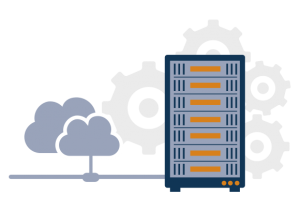Setting up multiple email accounts in cPanel is important, and when creating mailboxes, you can assign a quota to each email account. It is uncertain which email account of yours will receive more emails or be in most use, so you should set up the quota accordingly.
If a certain email account receives more emails than others or an account is left unused, you should make changes in the quota to accommodate the active account with better mailbox quota and reduce the quota from the unused account.
If you need to change the email account quota limit in cPanel, here’s how:
- Firstly, access your cPanel account using your credentials.
- Go to the ‘Mail Section’.
- Click the ‘Email Accounts’ icon.
- Locate the email account of which quota changes is required.
- Click the ‘Change Quota’ of that account.
- Set a new amount/value for Mailbox quota, or you can select ‘Unlimited’ depending on your hosting storage amount.
- Finally click on ‘Change Quota’ button.