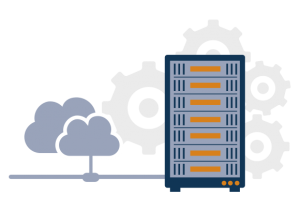It’s undeniable that WHM and cPanel are among the most advanced control panels available today. Their user-friendly interface is both simple and robust, making it easy for both advanced and novice users to use them effectively. Whether you’re installing the tool or configuring it for better use, everything is as easy as pie.
To make the platform even more user-friendly, cPanel provides default ports that eliminate the need for manual configuration. Ports are software programs that serve as endpoints for communication, and cPanel comes with a list of the most commonly used ports by default.
However, users have the option to change the default cPanel ports manually, depending on their preferences. Here’s how to do it:
- First of all, login to your WHM server.
- Locate and edit the file named /var/cpanel/cpanel.config via a text editor as you prefer.
- Now, search for the line port=2082.
- Replace the existing port with your desired one.
- Next, restart your cPanel.