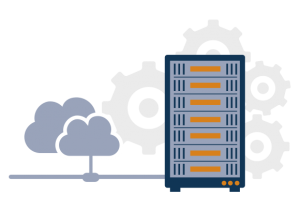Webmail is among the most commonly used cPanel features. Most web hosts provide a webmail service that allows users to access their emails. Unlike typical email clients that deliver emails through a desktop application, webmail allows users to receive emails only on their browser.
Presently, three types of webmail applications are commonly used, each with their unique specifications, but all with the goal of delivering safe and secure email via the web. The most commonly provided webmail applications are Horde, RoundCube, and SquirrelMail.
You can access the webmail interface in two different ways: through a direct URL and via cPanel. Here’s how to access the webmail interface in your cPanel account:
- Login to your cPanel account.
- Click the ‘Email Accounts’ option under the Email section.
- Next, locate the ‘More’ option next to the Delete button and click on it.
- Select the ‘Access Webmail’ option from the drop-down menu.
- You will be redirected to your email account where your login credentials will be required to log in.
- Here, you can select your desired webmail application.
By now, you should have accessed your webmail interface via cPanel.