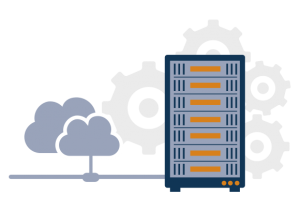PhpMyAdmin is a third-party software tool used for creating and managing databases, tables and columns, indexes, relations, users, permissions, and more. The tool is written in PHP and is available for free of cost, with the goal of carrying out MySQL administrative tasks on the internet.
PhpMyAdmin makes the work of managing cPanel a lot easier. Here’s how to access PhpMyAdmin from cPanel:
- Firstly, log in to your AMP.
- From the AMP homepage, locate cPanel and click on it.
You can also log in to cPanel via your domain name/cpanel.
When you try to log in through the cPanel URL, you will be asked to provide your username and password.
Once you are inside cPanel, you can access PhpMyAdmin by clicking on its icon located under the database section.