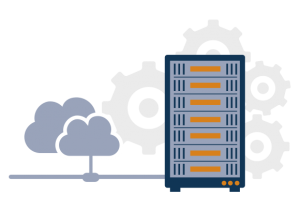SSH stands for Secure Shell, and it’s a feature that comes with cPanel to access Linux/Unix systems. It uses a Command Line Interface (CLI) to help you access the web server. If you’re familiar with the Command Line Interface, it can help you boost many tasks, and it can provide you access through which you can carry out certain tasks that cannot be done inside cPanel.
The SSH protocol is used to connect hosting accounts for moving files as well as executing required commands. However, not all users will need Secure Shell access, but advanced users may require it. Generally, those who are skilled in the Linux command line prefer to have SSH access.
So, if you need SSH access to backup or restore a cPanel account, here’s what you need to do:
To backup a Single cPanel Account:
- Via SSH, login to your server as root.
- Run the following command – /scripts/pkgacct user
- Your backup will be created in /home
To restore a single cPanel account:
- Via SSH, login to the server as root.
- Run the following command – /scripts/restorepkg user or /scripts/restorepkg path-to-backup-fle