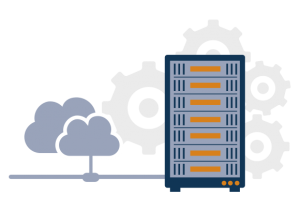WordPress is one of the most popular platforms for creating blogs and websites. Around 40% of internet web portals are powered by WordPress, making it the backbone for more than a quarter of all websites. WordPress is an open-source content management system, which is licensed and free for anyone to use or modify. A WordPress website simplifies the management of various tools and features for an individual website. With WordPress, not only can you power and access business sites and blogs, but it’s also a popular way to create e-commerce stores. Some examples include:
- Business Website
- Portfolios
- Resumes
- Social networks
- Membership sites
- Blogs
- E-Commerce Stores
Before creating your website, it’s essential to understand the differences between WordPress.org and WordPress.com.
WordPress.com is a paid service powered and monitored by WordPress.org. It is user-friendly but sometimes lacks self-hosting capabilities and flexibility.
WordPress.org, on the other hand, is known as a self-hosted website. As open-source software, you can install it on your own web host to create a website that you fully own.
Why one should try and use Word press?
As previously mentioned, around 40% of internet web portals are powered by WordPress, making it the foundation for more than a quarter of all websites. Here are some points explaining why you should use WordPress:
- Free and Open Software: WordPress is open-source software, and you can use it for free. You will need to pay for hosting, but you never have to pay to use the software itself. Additionally, you can change its features, themes, and functionality at any time.
- Easy to Install: This software tool is user-friendly and easy to install.
- Extensible: Even if you’re not a WordPress developer, you can easily modify the features and appearance of your website according to your needs and requirements. You can change themes, website functionality, and more.
- Easy to Find Help: As one of the most popular software tools for website and blog creation, you can always find assistance through blogs, tutorials, Facebook groups, or developers for installation, operation, or modification.
What is a Slug?
A slug is a part of the URL, essential for every page of a website. Whenever you create a new page or post, you should optimise your slug using specific keywords. Slugs play a vital role in search engine optimisation and usability, so it’s crucial to consider them when creating your website. Every page in WordPress, including articles, blogs, pages, and categories, can have full control over every single slug on your site.
How to set slugs in word press –
There are four common ways to set slugs in WordPress:
- Post Slug: You can set the slug in WordPress when creating or editing a post. Click ‘edit’ and modify the slug portion of the URL. Once done, click ‘finish’ and update or post.
- Tag Slug: When you create a new tag using the WordPress editor, WordPress automatically saves the slug. However, manually setting a slug or tag is also possible.
- Author Slug: The author slug for an author’s archive page is their username. Unfortunately, you cannot change a WordPress account’s username after it’s been created.
SEO and Usability Tips
What is SEO?
SEO stands for Search Engine Optimisation. It is a process of optimising online content so that search engines display relevant results for the search of specific keywords. Search Engine Optimisation is a technique and method of strategies used to increase the number of visitors to a website by obtaining a high-ranking placement in the search results page of a search engine. But how does that work?
Let’s break down it –
In Search Engine Optimisation, ranking refers to your content’s position on the search engine results pages (SERP). This means that when people search for a particular term, article, news, or information on any topic, and your web page is the first result and ranks number one in the search engine results page (apart from promoted, featured, or advertised ones).
How Do Search Ranking Work?
When people want to find information related to what they are looking for or the words they type (referred to as a keyword), the search engine searches for relevant content in the optimised search section. These search engines look not only at keywords but also at the quality of the information. They check and verify factors like:
- Website Information and information about the content creator
- Content quality
- Website reputation and content creator reputation
- Authenticity and trustworthiness of the site, page content, and individual content creator
Based on these factors, Google searches for the most relevant, genuine, and quality results for users. The most relevant ones are shown first, with the rest displayed on subsequent pages.
Creating SEO-friendly URLs is a straightforward way to improve your SEO. If you get it right, you’ll enhance your organic search visibility, especially for low-volume long-tail keywords. Here are a few ways to make your WordPress URL SEO-friendly:
- Choose a friendly permalink structure – If you want Google search to recognise your content easily with just the type of certain words, it’s essential to use relevant keywords that make the Google search quick and straightforward. Use and create URLs with pertinent KEYWORDS.
- Rewrite your URLs to ensure they are SEO-friendly – This can be done in three ways: keep your URLs focused and precise, keep them short and simple, and maintain consistent URL formatting across other pages or posts.
- Implement an SSL certificate – In conclusion, there are many ways to create an SEO-friendly URL, but it also depends on the type of website you want and are running, the industry/business/firm, and the kind of visitors. It is crucial to make use of all relevant keywords to make it clear what the page is about.