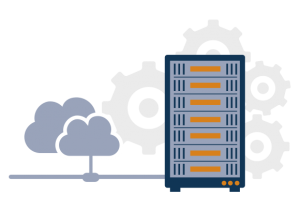Security has become a primary concern for businesses of all sizes. As a result, investing in Exchange Server security for both website and data protection is now essential.
Exchange Server SSL Certificates are specifically designed to secure Exchange server communications with robust encryption.
There are three types of SSL Certificates available to protect Exchange Server communications. The first type is a self-signed Exchange Server SSL Certificate, which you can create yourself. The second type is Windows Public Key Infrastructure (PKI) certificates, and the third is trusted CA Authority Certificates.

Microsoft recommends CA authority-verified SSL certificates to secure exchange server-level communications.
Organisations that understand the importance of securing their network communications should install an Exchange Server SSL certificate. This is typically used for IIS instances on the Exchange Server, enabling SSL for user access to Microsoft services such as Outlook Web Access and ActiveSync.
Maintaining Exchange Server security is crucial for any company. All you need to do is plan and install an SSL certificate correctly on the exchange server.
However, it’s important to remember that popular technologies often attract cybercriminals, and Exchange Server is no exception.
In this article, we’ll discuss tips on how to keep your Exchange Server secure.
Consider Internal Administrative Access:
It’s essential to keep administrative access to your Exchange server as an internal matter. Allowing remote administrative access to users on external networks can create additional security risks and loopholes.
For secure exchange server connections, consider granting internal access only and avoid external access. If you must allow external access, implement a multi-factor authentication process on your server.
Update Exchange Server Regularly:
To maintain a secure connection, it’s crucial to keep your Exchange Server software up to date.
Microsoft regularly fixes security loopholes once they’re discovered and automatically rolls out updates for security improvements to users through its software.
Run EBPA, SCW, SCM:
Sometimes, implementing basic steps isn’t enough. You should also use security tools to ensure safe network connections.
Run an EBPA: The Exchange Best Practices Analyzer (EBPA) is an excellent tool for your company. It compares your current Exchange Server infrastructure against best practices. Make it a habit to run EBPA regularly to ensure a secure exchange server connection.
Run an SCW: The Security Configuration Wizard (SCW) assesses your Operating System (OS) based on your Exchange Server’s role. Depending on the server’s hosting, SCW provides recommendations for security enhancements.
SCW helps configure SMB signing, LM authentication protocol, and firewall settings for the server’s roles.
Run an SCM: The Security Compliance Manager (SCM) is a comprehensive Microsoft tool for scanning your server’s security. SCM checks security configurations against predefined templates and can be deployed with a broader library and features than SCW.
Invest In Exchange Server Security Program:
Often, companies don’t allocate significant resources to network security programs. It’s now crucial for businesses to invest in Exchange Server SSL Certificate programs.
There are various antivirus and anti-malware options available for server security plans, including Symantec and Kaspersky. These programs protect against spam, allow you to choose the frequency of antivirus updates, and integrate with the Exchange Server.
Choose Certificates Wisely:
Exchange Server SSL Certificate programs play a vital role in Exchange Server security. However, you can’t simply purchase random certificates and try to deploy them onto the Microsoft Exchange Server.
For a proper security setup, you’ll need at least one certificate per hostname. This is when you should find a balance between security and budget.
Alternatively, you could use an X.509 UCC SSL certificate for Exchange Server 2016. This specific certificate allows you to set up multiple domains and Exchange Server hostnames, such as owa, autodiscover, mail, etc.
Use a Firewall:
Using a firewall is essential. There are two firewall options for the Exchange Server. The first option is to use the built-in Windows Firewall with added advanced security features.
The second option is free and straightforward to use: Forefront Protection for Exchange. This firewall is preconfigured to allow sufficient Exchange traffic and offers robust security against viruses, worms, spyware, and spam in an easy-to-manage tool.

Use a Reverse Proxy:
If you’re considering using Forefront for protection, you can employ a reverse proxy feature. This is useful if you want to enable external services like OWA without exposing your internal organisation.
The reverse proxy decides whether to accept a connection from the user. The decision-making process varies depending on the solution.
You can use Apache, Squid, ISA, or even hardware devices for the reverse proxy technique.
Final Thoughts:
In the early days of the internet, security wasn’t a priority. However, due to technological advancements and increased data protection concerns, security has become a major issue. Thus, having SSL/TLS security is absolutely necessary.
If you’re serious about keeping your server secure, now is the time to act. Make sure you follow these best practices that have been developed, and you’ll be able to maintain a secure Exchange Server connection.