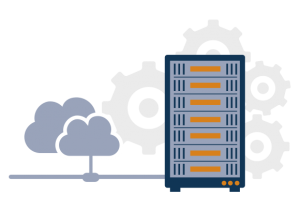Website Redesigning – Things to Be Checked Out Before You Redesign Your Website
A website redesign, also known as a web makeover, involves changing the layout or appearance of your site. Website design updates are necessary to keep up with ever-changing technology and the new ways in which users access websites. It is important to consider how people use your site and what devices they access it on, which may require updating mobile functionality.
For instance, you may have had a top bar on every page of your site before mobile browsing became popular. Now that more people are using their mobile phones to surf blogs instead of desktop computers or laptops, you may want to replace the top bar with a quick drop-down menu as that is where most people are clicking now.
A WordPress developer can help you with your website. They have extensive knowledge about the various aspects of creating a website, especially one based on WordPress. They know what needs to be done to keep it up to date and running smoothly.
The bottom line is that website redesigning occurs when you update the design or appearance of your site. This typically includes changing any of the following: logo, layout, colour scheme, web fonts, typography, white space, and more.
What Are The Benefits of Redesigning Your Website?
There are several benefits to updating or scaling back your current web design strategy, including content management system capability, ability to view videos, ease of use for users, branding opportunities, promotion support, using search engine optimization, increased site traffic, and more strategic marketing campaigns.
Too often, businesses fail to recognize changes in consumer expectations over time and find themselves with websites that no longer meet user needs. As per, “Customers expect each interaction with your company to be as effortless as possible using every available channel. With this in mind, website redesigning can be seen as necessary to provide customers with a better user experience (UX). While creating a new site from scratch makes the most sense in most cases, every now and then it’s just not feasible to start over. Oftentimes, entrepreneurs and business owners who have used templates for their websites get frustrated with certain aspects of their design but don’t want to pay the money needed to get a custom solution. In this case, a web design update can be an excellent option. Before considering a web design update, however, consider the following five factors:
1 – Examine your current website
Ensure your site is up-to-date and up to speed with the current industry trends. Examine your competitors to see what they are doing better than you.
A simple Google search of “website designer” will yield hundreds of companies that claim they offer quality services at low prices. If you’re going with a web-based company or freelancer rather than an agency, make sure the person you choose has experience with websites similar to yours. Also, consider asking for references or even checking out reviews online.
2 – Check out your competitors
When redesigning a website, it’s important to always be looking at the top of the food chain when it comes to your product or service type. Check out your competition and see what they are doing compared to you. If you fall behind the times in design trends, most likely your business is going to suffer because there won’t be any new traffic coming in due to an outdated website experience.
Spend some time looking at your direct competitor’s website designs and layout. Are they using any new technologies that you can incorporate into your site? Are there other features on their homepage that may be beneficial to you? Also, look at other businesses in the industry that are not direct competitors – it could be inspiring!
3 – Evaluate important design elements
Several factors go into building a successful website, such as color schemes, fonts, and logos, just to name a few. Keep the following in mind when redesigning a website:
- Website Navigation and User Experience (UX) – Is your site easy to navigate? Are there too many clicks required to access desired content or products? Does it meet industry standards for UX?
- Web Design Layout – Is your site’s design able to address usability issues such as clutter and information overload? Is it user-friendly and inviting? Is there enough white space throughout the design, or is it overcrowded with elements that lead to a negative effect on navigation flow and readability of content? Also, does your layout accommodate mobile browsing?
- Content Management – Is your current content management strategy up to date and in line with industry standards? Are all pages optimized for SEO (Search Engine Optimization)? Is the information on your site updated and relevant to your intended audience?
- Mobile – When redesigning a website, ensuring that all web design elements are mobile-friendly is very important. It’s no longer an option to ignore mobile browsing, as it has become one of the most popular ways for people to access information online. Since Google now ranks sites higher that are mobile responsive, you will need to avoid using Flash or any proprietary plugins across each page of your website. Also, make sure that every element of the design has been created to be viewed on a smaller screen.
Content is critical to every website, so examine the content of your current site first before deciding whether or not a redesign is necessary. If there is any irrelevant content on your site that no longer addresses your customer’s needs, ask yourself if the content is important enough for you to maintain on your new site.
4 – Update Irrelevant Content
After you have successfully addressed all of the design elements listed above, make sure your website is up to date with the latest industry trends and updates. In addition, it’s important to remove irrelevant content from your site that no longer addresses your customer’s needs. For example, if a business has a blog on their site but isn’t receiving any comments or traffic to the blog posts, they should consider removing it for an easier way to engage with customers where they are already engaging online. If a customer finds themselves clicking around on a website only to end up at an old product page that hasn’t been updated in years when there are new products out now, why would they continue to shop with you? You want customers to feel like they are getting the latest and best information from your business, not something that is outdated.
There are some instances where it may not make sense to redesign your website simply because there is information that no longer applies. For example, if you’re a plumber who has moved their business but still has listings of homes they used to service on your site, these houses will probably never need another plumbing job again! You can either try to get in contact with former customers or just remove the page entirely. If there are pages on your website that don’t serve any real purpose anymore (such as old press releases), they should also be removed from the navigation menu for better design consistency.
5 – Web Redesign Checklist Is Required
Before starting a website redesign project, it’s important to make sure you have all the necessary requirements in place, such as:
- Product Demos or Samples.
- Site Analytics – Google Analytics is free and very easy to implement across your site, which will give insight into how visitors are interacting with both products and content on your site. Some analytics programs can even be set up so that you receive notifications via email if there isn’t any activity on a certain page for a period of time. This is great to take care of any broken links or content that is no longer available on your site.
- Site Statistics – Knowing how many visitors visit your website daily, weekly, and monthly will help determine if your website needs to be redesigned or just updated with relevant new content.
- Social Media Accounts – Are all your social media accounts up-to-date? If not, now is a good time to review and update all your social media platforms so that they are consistent across the board.
If, after completing these steps, you decide that a website redesign is the way to go, then it’s time to begin planning your website redesign project. The first thing you should do is create a checklist of features and functionalities that you would like to include on your new site. Then, work with your developer or designer to map out the costs for these elements so that you can accurately estimate how much your website will cost. Ultimately, the money spent updating an old website will be well spent if it means keeping existing users happy and attracting more customers than ever before!
Conclusion
Before committing to a website redesign, carefully consider these factors. Nowadays, companies are looking for ways to enhance customer engagement by having great web design elements on their website. If you want to update an old site or build one from scratch, hire a WordPress developer who will understand what you need and help create your dream website.
To have a professional website of your own designed with customized features without spending too much on the project, you can hire Pixel Street today! With competent web developers who are experts in this field, you will never go wrong with our services as we provide high-quality standards for every single step of the process, from the initial consultation to providing you with your fully customized website at affordable prices.