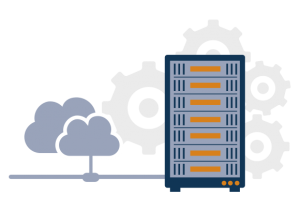Are you managing a multi-author website or blog? A multi-author website means that you publish numerous blog posts or content pieces from various authors on one site.
Indeed, a multi-author website or blog comes with its challenges. However, WordPress makes it relatively easy to run multi-user websites with the help of useful plugins.
How do you maintain multi-user websites, monitor dashboard activities, manage specific author’s payment for articles, and control user activities? These essential tasks can be easily solved with WordPress plugins.
So, I have gathered the most valuable WordPress plugins that enhance your multi-site functionality. Depending on your website’s requirements, choose the most suitable one for your site and ensure smooth operation.
Explore now.
Edit Author Slug:
The author slug is the final part of an author permalink. WordPress assigns default author slugs to authors. You can now change that slug using this plugin. The Edit Author Slug WordPress plugin enables you to edit the default slug as per your preference. It provides you with full control over user permalinks, allowing you to change both the author base and author slug.
This simple, user-friendly plugin allows the admin to change the URLs for author pages. It is a useful and must-have plugin!
User Activity Log:
If you run a multi-user or author website, you need to monitor their activities from the backend. The User Activity Log WordPress plugin is the perfect solution for your website. It helps track and monitor all user activities on the backend site. This free monitoring plugin enables you to view details about users, such as their name, role, email address, IP address, post type, action, and more. You can also use filters for quick results.
This plugin also provides updates about WordPress core updates, posts or pages created or deleted by any user, themes or plugin-related activities, and more. A Pro version with enhanced features is also available.
Co-Authors Plus:
For a multi-author website, the Co-Authors Plus plugin is beneficial. There are times when more than one author contributes to a single article. The Co-Authors Plus WordPress plugin helps display each author’s details, showcasing all contributors. This plugin can also assign multiple bylines to posts, pages, and custom post types using an autocomplete interface.
Co-authored posts appear on a co-author’s active page and their feed. It can be activated on a WordPress multisite.
Adminimize:
As its name suggests, the Adminimize WordPress plugin is useful for activating and deactivating any activities that need to be hidden from certain users. If you manage a multi-author blog or website, there may be certain things that your users don’t need to see or use. This plugin is helpful in such cases, as it modifies the administration backend and empowers you to assign rights to specific parts.
This plugin supports all functions, including custom post types, automatically on the settings page. You can also add your own hidden area options in the backend of WordPress. It’s one of the most useful plugins for multi-site setups.
WP User Frontend – WordPress Plugin:
WP User Frontend is an incredible frontend builder plugin. It includes a frontend editor, dashboard, and frontend uploader for WordPress user profiles, memberships, and post submissions. This plugin allows users to create new posts and edit profiles from the frontend, eliminating the need for backend access. With a compatible drag-and-drop builder, working on the frontend becomes easy and enables real-time previews of updates or changes. The plugin features numerous forms, which can be used anywhere with various shortcodes.
You can find many more functionalities in this free plugin. It’s well worth adding to your multisite website.
Post Pay Counter:
When you have a multi-author blog website and you plan to pay authors for published articles, the Post Pay Counter plugin is useful. This WordPress plugin helps you set up the desired payment criteria and calculate post payments. One fantastic feature is the fancy date-picker, which assists in selecting the desired ranges.
It offers personalised settings, allowing specific settings to be displayed only for selected users. You can also calculate pay with an incremental system. The plugin features numerous functions such as pagination support, customisable permissions, responsive and sortable stats, and compatibility with custom post types.
Revisionise:
WordPress makes managing blogs simple. However, once a post is published, there is no option to review changes without making it live. In such situations, the Revisionize WordPress plugin enables you to do so effortlessly. It is a boon for multi-author websites.
This plugin is especially helpful when revising old posts. It creates a replica of your live post, allowing anyone to edit it. Once all changes are complete, the modified post goes live again. Your live posts remain unharmed. You can freely assign anyone to update your old posts without any issues.
Email Users:
The Email Users WordPress plugin allows you to send emails to registered users on your website. Users can easily send emails to one another as well. This option can be enabled or disabled as needed. You can control which users will receive or not receive emails, create and edit emails in HTML format, and send push notifications to all registered users on your blog.
You can also share discounts and coupon codes using this plugin. There are multiple ways to utilise this plugin.
Edit Flow:
Edit Flow keeps track of all metadata. You can apply five statuses to a post, such as Assigned, Draft, Pending Review, Pitch, and Waiting for Feedback.
You can also add custom statuses to your posts. This plugin displays an editorial calendar, making it easy to manage your post-publishing schedule. You can add reminders and apply custom post stages to your blog posts. Your blog editors receive email notifications when changes occur. Notifications are also sent when new conversations take place.
WP User Avatar:
By default, WordPress only allows the use of images uploaded through Gravatar for avatars. However, with the WP User Avatar WordPress plugin, you can easily upload different images as avatars. This plugin enables you to upload images saved in your local gallery and set avatar image size, width, and height. You can also disable Gravatar avatars and use only local ones. Furthermore, this plugin allows you to store your avatars in a custom folder, Amazon S3 Storage, Dropbox, or Media Manager.
A particularly useful feature of this plugin is its ability to embed the avatar upload form in any page or post, not just the “Edit User” WordPress admin page.
User Submitted Posts:
Would you like to allow users to submit articles on your website? Consider the User Submitted Posts WordPress plugin. This plugin enables users to submit posts without accessing the backend or creating an account. You can collect content without needing to create user accounts.
The plugin allows users to submit any number of images from the front end, which can be customised later. Other useful features include clean HTML markup, inline documentation, and automatic plugin updates.
You can customise the post submission form with custom fields and use shortcodes for various functionalities, such as displaying a list of submitted posts, accessing, and restricting content. Additionally, you can receive email notifications when users submit posts from the front end.
Wrapping Up!
Don’t worry, and add the most suitable and useful plugins based on your website’s requirements. While there are numerous multi-site plugins available, these are among the best and will undoubtedly help enhance your website’s functionality.
Feel free to share your thoughts with me by leaving a comment in the box below.