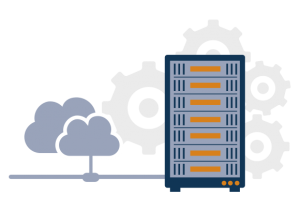Slow broadband is a common complaint, but with so many possible points of failure, it’s not always as simple as blaming the internet service provider. Broadband Genie Editor Matt Powell explains a few causes of slow broadband speeds, along with some potential solutions.
Quick Tips For Fixing Slow Broadband
Is your usually speedy broadband connection feeling under the weather? Here are some tips that could get you back up and running at full speed in no time.
- Switch it off and on again: Restarting the router can resolve Wi-Fi problems, slow broadband, or a complete loss of connectivity.
- Pause background downloads: Ensure software applications or operating systems aren’t downloading an update. These often start automatically and can be quite large.
- Be cautious with file sharing: File-sharing tools may dominate a broadband connection if allowed to operate unfettered – check the settings for bandwidth limits. (The bill payer could also find themselves in legal hot water if somebody is using the broadband to share copyrighted data).
Manage Network Traffic
Slow broadband can be caused by other people, devices, and software gobbling up a large share of the available bandwidth. So before complaining to the ISP, switch off computers and other hardware when they’re not in use. If it’s a shared connection, check that nobody else is using the broadband for bandwidth-hungry tasks.
Some routers offer a feature called QoS, which can be set up to prioritise certain types of traffic. If you’ve got an important Skype call or are struggling with poor connection speeds in an online game, QoS can be used to give your traffic priority without drastically impacting other activities.
Wi-Fi Woes
Sometimes, what we think is slow broadband is actually misbehaving Wi-Fi. Get more from your wireless network with these tips:
- Position the router centrally, away from walls and sources of interference, such as cordless telephones.
- Choose a Wi-Fi channel that’s not occupied by other networks nearby (use Wi-Fi Analyzer or similar smartphone tools to find out which channels are quiet).
- Not all routers are equal. Investing in a good-quality model to replace the ISP freebie can improve signal coverage and provide faster speeds.
- Expand coverage to areas of weak signal using inexpensive Wi-Fi boosters.
- Always password-protect Wi-Fi to prevent unauthorised users sharing the bandwidth. Keep an eye on connected devices in the router settings or with a third-party app such as Fing.
Are You Getting What You Pay For?
When signing up for a broadband service, the provider should offer an estimated speed. Unlike the aspirational “up to” speeds shown in advertisements, this should be a fairly accurate representation of its true performance.
If the broadband fails to attain this goal, you should speak to the provider. It can be due to a line fault or other technical issue which the ISP can fix to deliver a significant improvement in broadband speed.
Some ISPs have signed up to a voluntary code of conduct for broadband speed, which commits them to treating speed complaints as a technical support issue. This means they must investigate them properly, not just brush them off. It also gives the customer the right to leave a contract early without penalty if the ISP is unable to fix the connection.
Is There Faster Broadband In Your Area?
If it’s been some time since you last bought a new broadband service, it’s worth checking to see what else is available in your area, as there may be a much faster service. This will not necessarily be expensive; in fact, you could end up saving money by taking advantage of the deals offered to new customers.
Use the broadband availability tools at www.SamKnows.com to view local services and find out what type of broadband you could get. For the most accurate results, search using a postcode and phone number; a postcode search alone shows what’s offered at the local exchange, but this does not mean a particular type of broadband is available at a specific address.
Switching providers usually takes just a couple of weeks, and in most cases, it is a quick process that should not leave you without broadband for more than an hour or two. However, be prepared to wait in for a day if an engineer is required. Also, remember to inform the new provider if you wish to transfer a phone number.